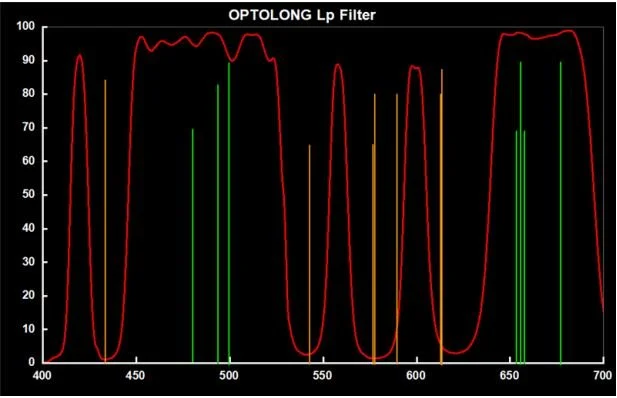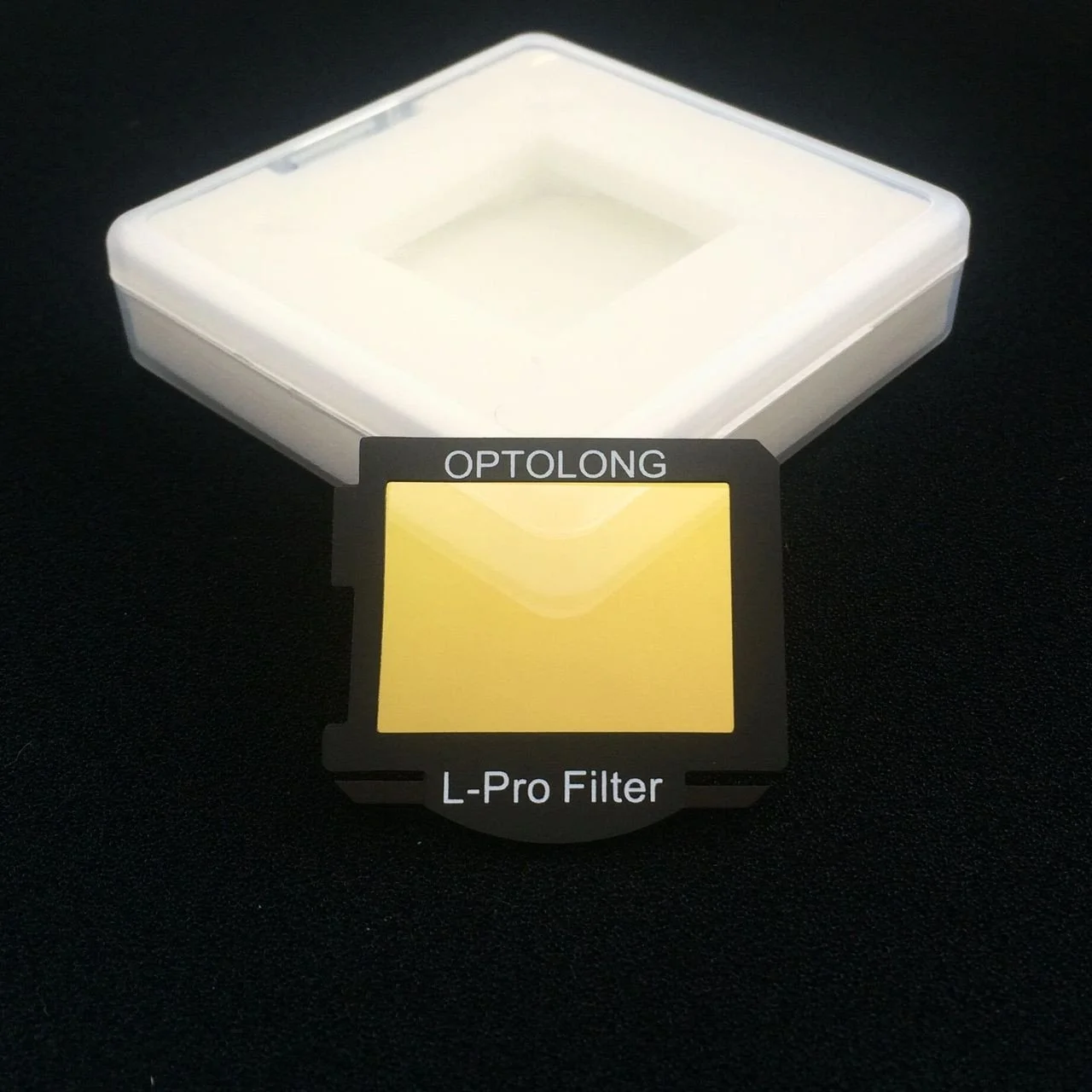OPTOLONG L-PRO
The Optolong L-Pro filter is a type of light pollution filter designed for astrophotography and amateur astronomy. Its main purpose is to help mitigate the effects of light pollution when capturing images of celestial objects such as galaxies, nebulae, and star clusters. Light pollution filters work by selectively blocking certain wavelengths of light that are commonly emitted by artificial light sources, like streetlights and urban illumination, while allowing the light emitted by distant celestial objects to pass through.The Optolong L-Pro filter is specifically designed to enhance the visibility of a wide range of celestial objects while reducing the impact of common types of light pollution. It is particularly effective for photographing deep-sky objects in suburban or urban areas where light pollution is a significant concern.
The filter is designed to work with a variety of camera systems, including DSLRs and dedicated astronomical CCD or CMOS cameras. It can be used with various telescope setups as well.
The Optolong L-Pro filter is designed to target specific wavelengths associated with common sources of light pollution and atmospheric interference. These may include:
Mercury Vapor Lamps: These emit strong lines in the blue and green parts of the spectrum.
Sodium Vapor Lights: These lights have dominant emissions in the yellow part of the spectrum.
Neutral Oxygen Emission (Skyglow): Natural light emission caused by neutral oxygen atoms in the Earth's atmosphere creates a diffuse background glow, especially in urban and suburban areas.
Other Common Light Pollutants: The filter might also reduce the impact of other artificial light sources that contribute to overall light pollution.
I've been using the Optolong L-Pro filter for about a year now, and it's been a game-changer for my astrophotography. Living in a suburban area, light pollution has always been a challenge when trying to capture deep-sky objects like galaxies and nebulae. However, since I started using the L-Pro filter, I've noticed a significant improvement in the quality of images.
The filter effectively blocks out the wavelengths of light associated with common light sources, allowing the faint emissions from distant celestial objects to shine through more prominently. This means I can capture stunning details and colors that would have been washed out by light pollution without the filter.
One of the best things about the Optolong L-Pro filter is its versatility. I've used it with both my Stock DSLR and my dedicated Modified astrophotography DSLR, and the results have been consistently impressive.
Of course, it's important to note that no filter can completely eliminate all effects of light pollution, especially in heavily urban areas. However, the L-Pro filter has significantly expanded the range of objects I can capture and has allowed me to pursue my astrophotography hobby with greater success even from my light-polluted location. If you're passionate about astrophotography and dealing with light pollution, I highly recommend giving the Optolong L-Pro filter a try.
Having said that, I always attempt to shoot my images in locations with darker skies, as the filter will add more contrast and colour to the images.
The filter I use is for my DSLR Canon 6D, although Optolong offers filters for the majority of DSLR and Mirrorless brands on the market, so you must select your format.
Opolong also offers a wide range of filters for astronomers to hook on there cooled astro cameras.
Placing a filter into a camera, whether it's a DSLR or a mirrorless camera, involves a relatively straightforward process. Here's a general step-by-step guide on how to properly install the Optolong L-Pro filter into your camera:
1. Prepare Your Camera: Make sure your camera is turned off and any attached lenses are removed. This ensures a clear and unobstructed path to insert the filter.
2. Access the Mirror Lock-Up Setting: Navigate through your camera's menu system to find the "Mirror Lock-Up" option. The exact location of this setting can vary depending on the camera model,This feature is designed to raise the mirror in the camera before capturing an image.
3. Set the Mode: Choose the appropriate mode for mirror lock-up. Some cameras offer options like "Enable" or "On" for mirror lock-up. Select this mode to enable the mirror lock-up function.
4. Prepare the Camera: Once the mirror lock-up mode is activated, place your camera somewhere safe to prevent any movement and dust entering the sensor.
5. Align the Filter: Hold the Optolong L-Pro filter by its edges to avoid leaving fingerprints or smudges on the glass surfaces. Align the filter so that the side with the coatings faces the lens (or telescope) and the side without coatings faces the camera's sensor.
6. Insert the Filter: Carefully slide the filter into the filter slot, aligning the notches or threads on the filter with the corresponding features in the camera. Gently apply even pressure to insert the filter fully. Do not force it, as filters are designed to fit smoothly.
7. Secure the Filter: Depending on the camera model, the filter might stay securely in place without any additional locking mechanism. However, some cameras come with a locking mechanism to prevent the filter from accidentally falling out. If your camera has a locking mechanism, engage it according to your camera's instructions.
8. Turn On Your Camera: Once the filter is securely in place, you can turn on your camera and start shooting. Keep in mind that the filter may affect exposure settings and white balance, so you may need to adjust these settings as needed.
(Remember to refer to your camera's user manual for specific instructions on installing filters, as different camera models can have variations in their designs and mechanisms. Additionally, handling filters with care and avoiding direct contact with the glass surfaces will help maintain the filter's optical quality.)
With L-Pro
Without L-Pro
PRO’S & CON’S
Certainly, here are the pros and cons of using the Optolong L-Pro filter specifically on a DSLR camera for astrophotography:
Pros:
Light Pollution Mitigation: The L-Pro filter is designed to effectively reduce the impact of light pollution on your astrophotography. This is especially beneficial for DSLR users in urban or suburban areas where light pollution is a significant challenge.
Enhanced Contrast: With its ability to block specific wavelengths of light pollution, the filter can significantly enhance the contrast between celestial objects and the background skyglow. This brings out finer details and structures in galaxies, nebulae, and star clusters.
Color Preservation: The L-Pro filter aims to maintain accurate color balance in your images, allowing you to capture the natural hues of celestial objects without introducing strong color casts.
Improved Details: By reducing the influence of light pollution, the filter reveals more intricate details that might have been previously obscured by unwanted light.
User-Friendly: The filter is relatively easy to install on a DSLR camera, and once in place, it requires minimal adjustments to your camera settings.
Cons:
Cost: High-quality filters, including the Optolong L-Pro, can be relatively expensive. You'll need to weigh the cost against the benefits it brings to your astrophotography.
Vignetting: One potential issue with using filters, including the L-Pro filter, is the possibility of vignetting – a gradual darkening of the corners or edges of the image. This can be more noticeable when using wide-angle lenses. The thickness of the filter and its design can contribute to this effect.
Color Variation: While efforts are made to maintain accurate color balance, there might be slight color variation across the image due to the selective blocking of certain wavelengths by the filter. This can be more noticeable in areas of the image where there's a significant color contrast.
Edge Distortion: Filters, especially those with a strong effect, can sometimes introduce edge distortion or color fringing, particularly in high-contrast areas of the image.
Saying that I truly believe that all of the cons I mentioned, can be rectified by today's software image processing except the price :)
From my personal experience and the significant improvements I've witnessed in my astrophotography journey, I wholeheartedly recommend incorporating the Optolong L-Pro filter into your workflow. This exceptional tool has seamlessly integrated into my setup, revolutionizing the way I capture and present the marvels of the cosmos.
Before discovering the L-Pro filter, my images often struggled to overcome the challenges posed by light pollution. Faint details were lost, colors were distorted, and the true essence of celestial objects remained elusive. However, since adopting the L-Pro filter, the transformation has been nothing short of remarkable.
The filter's ability to suppress the disruptive effects of light pollution while preserving the authentic colors of cosmic phenomena has elevated the quality of my images to new heights. Whether I'm using my DSLR or mirrorless camera, the results are consistently astonishing. The intricate tendrils of nebulae emerge with breathtaking clarity, galaxies display intricate features, and star clusters sparkle brilliantly against the backdrop of space.
Incorporating the L-Pro filter into my workflow has become second nature, and the impact on my astrophotography is undeniable. It has opened up new creative avenues, allowing me to convey the beauty and awe of the universe in ways I never thought possible. Whether you're an experienced astrophotographer or just starting out, I strongly recommend considering the Optolong L-Pro filter as an essential tool to enhance the quality and impact of your work. It has truly transformed the way I capture the cosmos, and I believe it can do the same for you.
The Optolong L-Pro filter has been an incredibly practical solution in my quest to conquer the challenges of light pollution. It's as if this filter was tailor-made to address the specific issues posed by artificial lighting and atmospheric interference, providing a game-changing tool for both visual observation and astrophotography.
As of my knowledge the Optolong L-Pro filter was priced at around $150 to $300, depending on the size and type of filter you were looking for. However, please note that prices can vary based on factors such as location, retailer, and any potential changes in the market since then.
I recommend checking with reputable astronomy equipment retailers or online marketplaces to get the most up-to-date and accurate pricing information for the Optolong L-Pro filter in your region. Prices might have changed since my last update, so it's always a good idea to verify the current cost before making a purchase.
CHECK OT MY [Starry Story] ON THE OPTOLONG WEBSITE :